Metallica - Metallica (AUDIO DVD)
|
|
| Description: | |
| The Chapters / По главам: Yes Language / Язык: English Subtitles / Субтитры: No Video quality / Качество видео: 720*480, 60 fps, MPEG2 Sound quality / Качество звука: 448 kbps, 48 kHz, 5.1 channels, AC3 Length / Продолжительность: 01:04:59 Video list / Список видео: 01. Enter Sandman (Audio) 02. Sad But True (Audio) 03. Holier Than Thou (Audio) 04. The Unforgiven (Audio) 05. Wherever I May Roam (Audio) 06. Dont Tread On Me (Audio) 07. Though The Never (Audio) 08. Nothing Else Matters (Audio) 09. Of Wolf And Man (Audio) 10. The God That Failed (Audio) 11. My Friend Of Misery (Audio) 12. The Struggle Within (Audio) | |
| Thanks: | |
Comments
Log in to add comment.


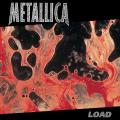


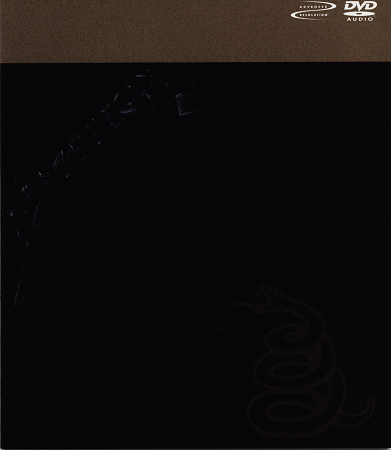



 3
3 0
0
How do you burn this on a dvd? Ive tried with Nero, Ashampoo and imgburn and they all say that this has invalid data and file sizes are not correct.
try dvdx conventer .1st you neeed to make dvd format then burn it. software i mentioned will do the all .take time to explore option. you can mnake menu too.
good luck
You have to do the Reading (Filtering) by Shrink and then write using the Decrypter.