Audio codec / Аудио кодек: FLAC
Rip type / Тип рипа: image + .cue
Audio bitrate / Битрейт аудио: 764 - 886 kbps
Scans from the disc / Сканы с диска: Yes - No
Albums / Альбомы:
1994 - 666
1996 - Blood, Vampirism & Sadism
 Line - up: Line - up:Magus Wampyr Daoloth - All instruments
(Necromantia, Principality of Hell, Thou Art Lord, Yoth Iria, ex-N.A.O.S., ex-Raism, ex-Necromancy, ex-Rotting Christ, ex-Zemial (live), ex-Mortify, ex-Danse Macabre, ex-Demented, ex-Wampyre ShadowWolf)
Mika Luttinen - Vocals
(Impaled Nazarene, ex-Raism, ex-The Rocking Dildos, ex-Obscene Eulogy, ex-Astaroth, ex-Mutilation, ex-Pyrokinesis, ex-Schizor)
 Info Info
https://www.metal-archives.com/bands/Diabolos_Rising/4826
|
 Line - up:
Line - up: Info
Info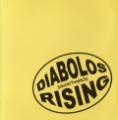
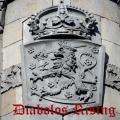
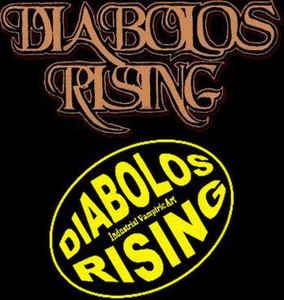
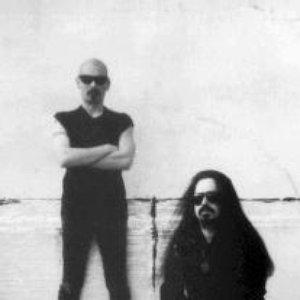

 2
2 0
0
В 1996 - Blood, Vampirism & Sadism куе кривой. Фубар не понимает.
Я не знаю, Я использую VOX (Mac OS), и это работа
OK, here's the problem with Blood, Vampirism.
The original audio file wasn't FLAC but APE. So there are two options. If your player supports APE + cue, then just rename the audio file as .ape instead of .flac. After that you will have to edit the cue file with a text editor, and change the field "FILE" also as .ape instead of .flac.
If your player only supports FLAC + cue, then do the following : Leave the cue file as it is, and rename the audio file as .ape instead of .flac. Then use the sound covnerter you prefer, and convert the .ape audio file to FLAC. Make sure the new file has exactly the same name with the old one (except of course for the file type) and that it is placed in the same folder with the cue file.
Sometimes players don't support complicated file names with symbols etc. In this case you can always try to rename both cue and audio file to something simpler, like "CdImage". In this case you should also edit the cue file with a text editor, and change the field FILE to the new name.
That's all....
good tip
Гут. Спасибо за разъяснения. Переименовал, всё в порядке.
thank you
Thanks Bro
Many thanks!